CSS scale() Function – How to Resize Elements in CSS
scale() transforms an element by resizing (scaling) it two-dimensionally from a fixed point.
Syntax of the CSS scale() Function
Section titled “Syntax of the CSS scale() Function”scale() accepts two arguments. Here is the syntax:
element { transform: scale(x, y);}Note the following:
- The
xargument can be a number or percentage. It specifies the element’s scaling factor along the x-axis. - The
yargument can also be a number or percentage. It defines the element’s scaling factor along the x-axis. - Y-axis’ default value is
x. Therefore, if you do not provide ayargument, the browser automatically usesx’s value. - Suppose
xandyare equal. In that case, browsers will scale your element uniformly and preserve its aspect ratio. - Whenever you include scaling or zooming animations in your app, provide users an option to turn off animations. This option is necessary because scaling and zooming animations cause accessibility issues.
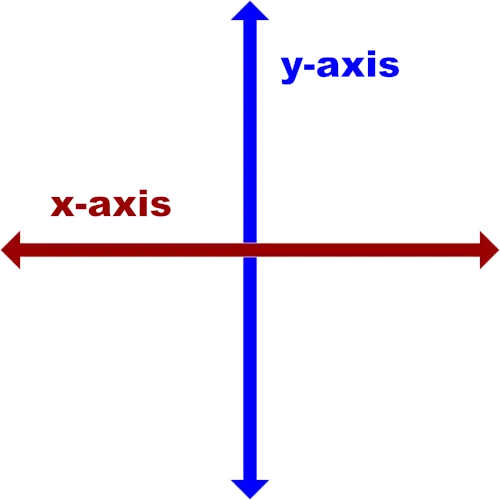
A two-dimensional Cartesian coordinate system showing the X- and Y-axis
Examples of the CSS scale() Function
Section titled “Examples of the CSS scale() Function”Below are some examples of how the CSS scale() function works.
How to scale an element uniformly along the X- and Y-axis in CSS
Section titled “How to scale an element uniformly along the X- and Y-axis in CSS”img { transform: scale(0.3); transform-origin: left;}<img src="https://cdn.pixabay.com/photo/2022/09/26/23/26/african-american-7481724_960_720.jpg" alt=""/>The snippet above used the scale() function to specify a 0.3 scaling factor for the image element along the X- and Y-axis.
How to scale an element nonuniformly along the X- and Y-axis in CSS
Section titled “How to scale an element nonuniformly along the X- and Y-axis in CSS”img { transform: scale(0.3, 65%); transform-origin: top left;}<img src="https://cdn.pixabay.com/photo/2022/09/26/23/26/african-american-7481724_960_720.jpg" alt=""/>The snippet above used the scale() function to specify a 0.3 scaling factor for the image along the X-axis and 65% along the Y-axis.
How to scale an element along only the X-axis
Section titled “How to scale an element along only the X-axis”img { transform: scale(0.3, 1); transform-origin: top left;}<img src="https://cdn.pixabay.com/photo/2022/09/26/23/26/african-american-7481724_960_720.jpg" alt=""/>The snippet above used the scale() function to specify a 0.3 scaling factor for the image along only the X-axis.
How to scale an element along only the Y-axis
Section titled “How to scale an element along only the Y-axis”img { transform: scale(100%, 0.2); transform-origin: top left;}<img src="https://cdn.pixabay.com/photo/2022/09/26/23/26/african-american-7481724_960_720.jpg" alt=""/>The snippet above used the scale() function to specify a 0.2 scaling factor for the image along only the Y-axis.
CSS scale() Function vs. scale Property: What’s the Difference?
Section titled “CSS scale() Function vs. scale Property: What’s the Difference?”The CSS scale() function and the CSS scale property provide two similar ways to specify a scale transformation.
The main differences between the two scaling techniques are as follows:
- The CSS
scaleproperty allows scaling an element without using the CSStransformproperty. - The CSS
scaleproperty’s syntax is shorter than its function alternative. - The CSS
scaleproperty saves you from remembering the specific order to position the transform functions. - Browsers calculate the transform functions’ matrix in the order you assigned them to the CSS
transformproperty—from left to right. - Browsers calculate the
transformproperties’ matrix in the following transformation matrix order:translaterotatescale
Here’s an example:
Use the CSS scale property to scale an element nonuniformly along the X- and Y-axis.
img { scale: 0.3 65%; /* Equal to a transform: scale(0.3, 65%) property */ transform-origin: top left;}<img src="https://cdn.pixabay.com/photo/2022/09/26/23/26/african-american-7481724_960_720.jpg" alt=""/>The snippet above used the scale property to specify a 0.3 scaling factor for the image along the X-axis and 65% along the Y-axis.